Deze foto is uit de hand genomen met de iPhone camera boven het oculair van een Zeiss stereo-microscoop. Het is één van maar drie foto’s van een eerste poging en het resultaat is veelbelovend. Om het beeld verder te verbeteren zou een contraptie nodig zijn om de iPhone aan de microscoop te bevestigen en af te stellen in XYZ richtingen. Misschien is een Car Kit hiervoor om te bouwen. Combinaties met telescopen en andere optiek lijken ook binnen bereik te liggen.



At this time I have an iPad 3 and an iPhone 4S. The sensors of both are: GPS, accelerometer, gyroscope, magnetometer, camera and microphone. This seems to me a perfect combination with a lot of educational potential. I have not been disappointed. In the App Store there are a fair number of applications which seem very usable to me for educational purposes. That number is steadily increasing.
Of course there is also the iPod Touch, which has no GPS. At the Apple Learning Interchange website (ALI) there is an article that addresses educational applications on the iPod Touch which I hope will be updated frequently. But as I don’t have a recent iPod Touch myself I’ll not consider it here for the time being.
My lists are nothing near an attempt to encompass all; they are just the result of my own ongoing search for interesting software with educational potential. As my personal interest is with the natural sciences, this will be the dominant influence. This will of course not prevent me from mentioning anything interesting I come across from other fields.
For protection for the 4S I bought an Apple Bumper. With the iPad 3 I have a Logitech Bluetooth keyboard which also functions as a smart cover. I transport this set in an InCase neoprene sleeve for protection.
Photo: Slice of a stone meteorite with iron granules
Inmiddels heb ik een iPad 3 en een iPhone 4S in gebruik. De sensoren van beide zijn: GPS, versnellingsmeter, gyroscoop, magnetometer, camera en microfoon. Dit lijkt mij dat een prachtige combinatie met veel educatief potentiëel. Ik ben bepaald niet teleurgesteld. In de App Store zijn een behoorlijk aantal applicaties te vinden die mij zeer bruikbaar lijken in het onderwijs. Dat aantal stijgt gestaag.
This photograph was taken with the iPhone in hand with the camera over the eyepiece of a Zeiss stereo microscope. It is one of just three snapshots from the first attempt at this and the result is promising. To further improve on the image quality one would need a device for attaching the iPhone to the microscope and allowing adequate ajustments in XYZ directions. Maybe a Car Kit can be modified for this purpose. Combinations with telescopes and other optics seem to be within reach.
lijsten van iOS toepassingen voor het onderwijs
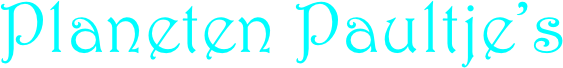
lists of iOS applications
for education
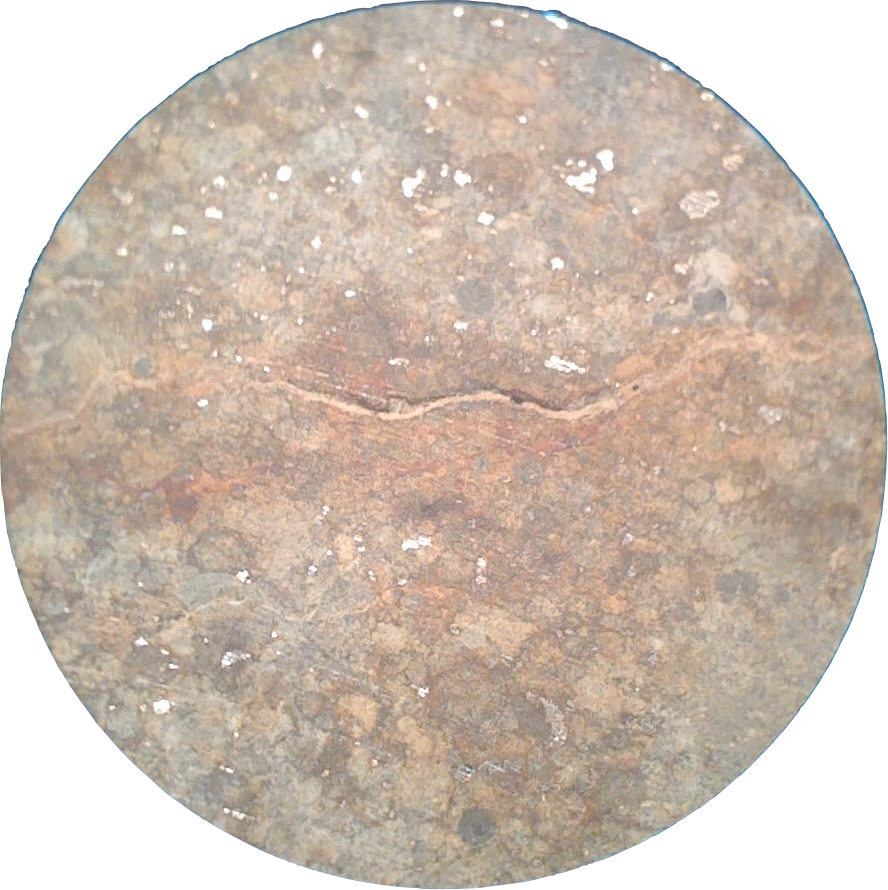



The iPhone software.
I will try to maintain a classification in subjects, with possibly mention of other fields of application. The lists language is English, allowing me to do mutations only once.
Warning!
Buying from the iTunes App Store requires the “One-Click” option to be activated. Click “Buy App” and the deal is done, no undo, period. The other day I came across an app with a price tag in the €500 range. To get information I had to click the app icon, just millimeters away from the “Buy App” button. This is dangerous stuff, so be careful with it! For this and reasons of readability the icons in my lists point to pages in the AppShopper website. From there you can go to the App Store to actually buy an app.
Lite versions
When in the App Store, be sure to check the “All applications by” box to see if any “Lite” versions of the app in question exist. Often authors release a free version so prospective buyers can test the waters.
Pricing and offerings
Quoting prices is beyond the purpose of this website. If you want to stay on top of app price fluctuations I advise subscribing to the AppShopper RSS.
Overigens is er natuurlijk ook de iPod Touch, die geen GPS heeft. Op de Apple Learning Interchange webstek (ALI) is een artikel te vinden over toepassingen op de iPod Touch, waarvan ik hoop dat het regelmatig bijgewerkt wordt. Maar aangezien ik zelf geen recente iPod Touch heb, laat ik die hier voorlopig even buiten beschouwing.
Mijn lijsten zijn geen poging tot alomvattendheid; zij zijn slechts de neerslag van mijn eigen zoektocht naar interessante software met educatief potentiëel. Aangezien mijn persoonlijke interesse de natuur-wetenschappelijke vakken betreft, zal die richting de boventoon voeren. Dat neemt echter niet weg dat, als ik iets boeiends tegenkom dat een heel ander gebied raakt, ik het niet onvermeld zal laten.
Voor bescherming van de 4S heb ik een Apple Bumper gekocht. Bij de iPad 3 heb ik een Logitech Bluetooth toetsenbord die ook als smart cover fungeert. Dat geheel vervoer ik in een InCase neopreen sleeve voor bescherming.
Foto: Doorsnede steenmeteoriet met ijzergranulen
De iPhone software.
Ik zal proberen een indeling in vakken te handhaven, en eventueel andere vakgebieden vermelden. De taal van de lijsten zelf is Engels, zodat ik mutaties maar één keer hoef door te voeren.
Waarschuwing!
Kopen in de iTunes App Store vereist dat de “One-Click” optie is geactiveerd. Klik op de koopknop en de deal is gedaan, geen undo, punt uit. Recent kwam ik een app tegen met een prijskaart rond de €500. Om informatie op te vragen moest ik op het icoon klikken, slechts millimeters verwijderd van de koopknop. Dit is gevaarlijk spul, dus wees er voorzichtig mee. Om deze reden en de leesbaarheid verwijzen de iconen in mijn lijsten naar pagina’s in de AppShopper webstek. Vandaar kan je naar de App Store gaan om te kopen.
Lite versies
Vergeet niet om in de App Store de “All applications by” box aan te klikken om te zien of een “Lite” versie bestaat van de applicatie. Auteurs publiceren vaak gratis versies zodat potentiële kopers kunnen testen.
Prijzen en aanbiedingen
Prijsvermeldingen vallen buiten het doel van deze webstek. Om bij te blijven met de prijsschommelingen van applicaties raad ik de AppShopper RSS aan.


The lists of applications
Select a category in the header of this page to go to one of my lists,
De lijsten met applicaties
Selecteer een categorie in de kop van deze pagina om naar een van mijn lijsten te gaan,
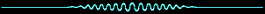
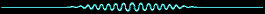
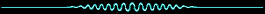
Last list update: 2012-07-15